There are a lot of Xcode plugins to augment the IDE with additional features, conveniences etc., but it is a pain to discover and install such plugins. Alcatraz is a really great package manager that makes it a breeze to install Xcode plugins. Here’s how it looks:
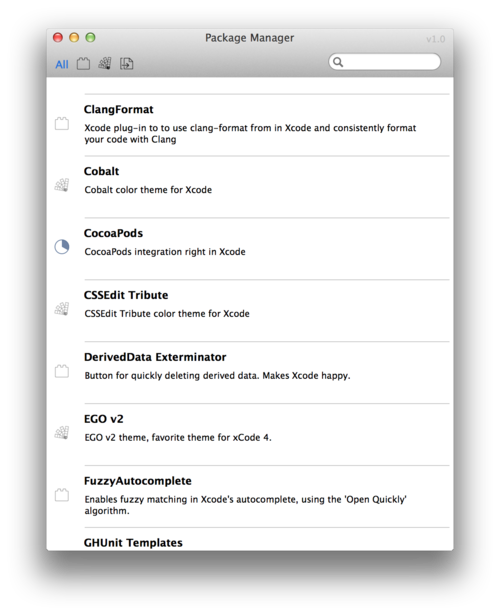
In Alcatraz, you’ll find plugins, color schemes and templates for code fragments. You can install it by visiting alcatraz.io.
Here are some of the best Xcode plugins available in Alcatraz to boost your productivity:
Fuzzy Autocomplete
Like the fuzzy search in the Open Quickly (⌘ + Shift + O) dialog? Bring the same fuzzy search to variable auto completion:
Easy text manipulation
- Delete whole line(s)
- Copy whole line, where there’s no text selection
- Move to first non-blank character when you press ⌘ + ←
BBUDebuggerTuckAway
Make your debugging sessions more pleasant with this plugin that auto hides the debugger as soon as you start typing:
Adjust Font Size
Increase or decrease font size with ⌘+ or ⌘-.
KSImageNamed
See the actual image while typing [UIImage imageNamed:]. Magical!
Lin
See localisations of a string as you type NSLocalizedString
QuickLocalization
Quickly convert @"string" to NSLocalizedString(@"content", @"content") with a keyboard shortcut
OMColorSense
Like KSImageNamed, but for UIColors. Don’t like the color? Edit it with the standard color picker, and the plugin will insert the RGB values for you:
Developer Color Picker
Pick colors from anywhere in the system, and copy them as [UIColor colorWithRed:blue:green]
SCXcodeSwitchExpander
Have an enum, and want to write a switch statement with all enum values? Type the variable, and the plugin generates all the cases:
SCXcodeMinimap
Get a Sublime Text like minimap in the standard Xcode editor
BlockJump
Jump between methods, pragma marks etc. with keyboard shortcuts.
XAlign
Align code around the = sign, by #defines and @property
Xvim
Bring Vim key bindings to Xcode. Sadly this plugin breaks with Xcode 5.1.
Think I’ve missed a useful plugin? Let me know. I’m @r0unak on Twitter.